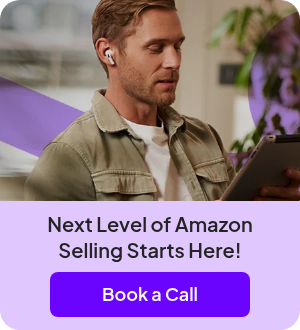As we approach 2025, the landscape of branding is set to evolve dramatically. It’s not just about logos and color schemes anymore; it’s about how brands communicate and connect with their audience through compelling narratives and a unique voice. Here’s how brand storytelling and voice will shape the future of branding:

Amazon Content
Build a high-converting Amazon storefront
Let’s dive into the steps to build a high-converting Amazon storefront that drives results. Your Amazon storefront is more than just a digital shelf—it’s your brand’s home on one of the world’s largest marketplaces. A well-built storefront communicates your brand identity, showcases your product line, and guides customers through a seamless shopping experience. Whether you’re just starting or looking to improve your current setup, this guide breaks down everything you need to know—from accessing Store Builder and choosing a layout to optimizing for performance and promotion. Let’s dive into the steps to building a storefront that drives results.
Reading

Steps to Build a High-Converting Amazon Storefront
Check Your Eligibility
To access Store Builder and branded features, you need to meet the following requirements:
Professional Selling Account: You must have a professional selling account on Amazon.
Amazon Brand Registry: Your brand must be enrolled in Amazon Brand Registry.
Access Store Builder
From your Seller Central dashboard, navigate to “Stores” → “Manage Stores” → “Create Store.”
This is where you’ll start building your storefront using Amazon’s drag-and-drop editor.
- Log in to Amazon Seller Central: Visit https://sellercentral.amazon.com/ and enter your credentials.
- Navigate to ‘Stores’: In the top navigation menu, hover over “Stores” and click on “Manage Stores”.
- Access the ‘Manage Stores’ Page: This page will display your registered brands. If you’re enrolled in Amazon Brand Registry, you’ll see the ‘Create Store’ button next to your brand name.
Choose a Template
Amazon provides drag-and-drop templates like Product Grid, Highlight, and Marquee. Choose one that fits your brand’s goals.
1. Navigate to the A+ Content Manager:
- In the top menu, hover over Advertising.
- Select A+ Content Manager from the dropdown.
2. Create or Edit A+ Content:
- Click on Create A+ Content or choose an existing project to edit.
- You’ll be presented with various templates, including Product Grid, Highlight, and Marquee.

Customize Your Amazon Storefront
Upload your logo, hero banner, and lifestyle product images. Tailor your messaging and layout to reflect your brand identity.
🔗 Example – Anker

Create Pages and Sections
Organize your storefront with pages (like “Shop All,” “Best Sellers”) and sections (like categories or seasonal items).

Step-by-Step Customization Guide:
🖼️ Upload Brand Assets
- Logo
Upload a clean, high-resolution logo (400×400 px, transparent PNG recommended). This appears in your header and helps reinforce brand recognition. - Hero Banner
This is your storefront’s focal point — use a wide-format image (3000×600 px or larger) with compelling visuals and minimal text. Ideal for showcasing lifestyle imagery or your brand tagline. - Lifestyle Product Images
Add high-quality visuals that show your product being used in context. These build trust and create emotional engagement with shoppers.
🧩 Arrange Sections to Tell Your Brand Story
Use Amazon’s drag-and-drop tiles to build out your layout:
- Text Tiles: Add short, benefit-focused copy to communicate your value proposition.
- Image Tiles: Use full-width images to break up the page visually and drive focus.
- Product Grids: Group products by category or purpose (e.g., “For Travel,” “For Daily Use”).
- Video Tiles (Optional): Add short brand or how-to videos for dynamic engagement.
🪄 Tips for Effective Customization
- Keep messaging short and clear: Use headlines and subheaders instead of long paragraphs.
- Be consistent: Use brand fonts, colors, and tone throughout the page.
- Design mobile-first: Preview on mobile to ensure everything scales well.
📌 Pro Tip:
Use sections like “Best Sellers,” “Shop by Category,” and “Customer Favorites” to make navigation intuitive and keep shoppers engaged.
Enhanced Content Creation
Use Enhanced Brand Content (A+ Content) to add video, graphics, and rich text to your product pages. This builds credibility.
📺 Customer Testimonial Videos on Amazon Live
Head & Shoulders leverages Amazon Live to showcase customer reviews and product demonstrations.
Here are some examples
- Customer’s Review of Head & Shoulders Dandruff Shampoo
🔗 Watch the video - Honest Review of Head & Shoulders Shampoo and Conditioner
🔗 Watch the video - Quick Review for Head & Shoulders Dandruff 2-in-1 Shampoo
🔗 Watch the video
These videos feature real customers sharing their experiences, which can enhance credibility and trust.
Review and Publish
Description: Before going live, double-check for errors, consistency, and mobile responsiveness. Hit “Publish” to launch your store.
🔗 Example – Burt’s Bees
Promote Your Storefront
Use Amazon Ads, influencer campaigns, social posts, and email marketing to drive traffic to your storefront.
🔗 Example – Liquid I.V.

Final Thoughts: Building a Successful Amazon Storefront
A high-converting Amazon storefront is essential for standing out in a competitive marketplace. By using the right layout, brand-aligned content, and optimization strategies, you can build a storefront that not only attracts customers but also drives long-term sales. However, if you’re looking to truly elevate your storefront and listings, consider the impact of professional design. Learn why using a designer for Amazon listings can boost your success
📘 Your Go-To Guide for Building a High-Converting Amazon Storefront
Want to go beyond the basics?
Download our free guide, “Decoding Your Amazon Storefront. The Workflow Advantage,” and get a detailed breakdown of layout strategies, branding techniques, and optimization workflows that will help you turn your storefront into a high-converting sales engine.